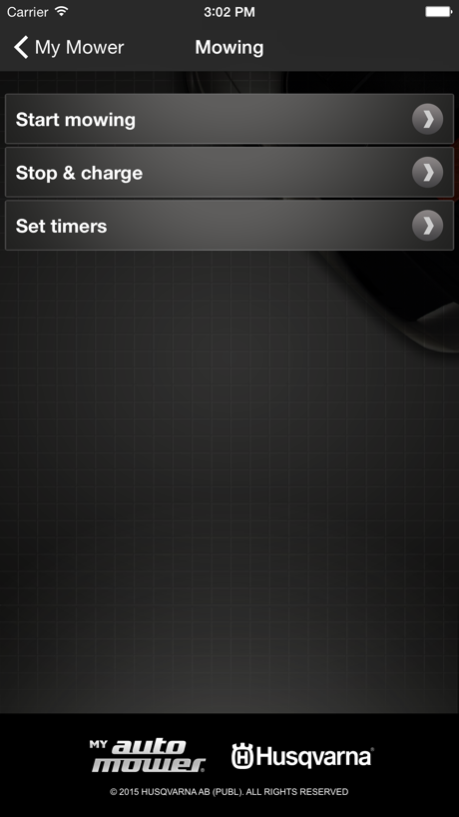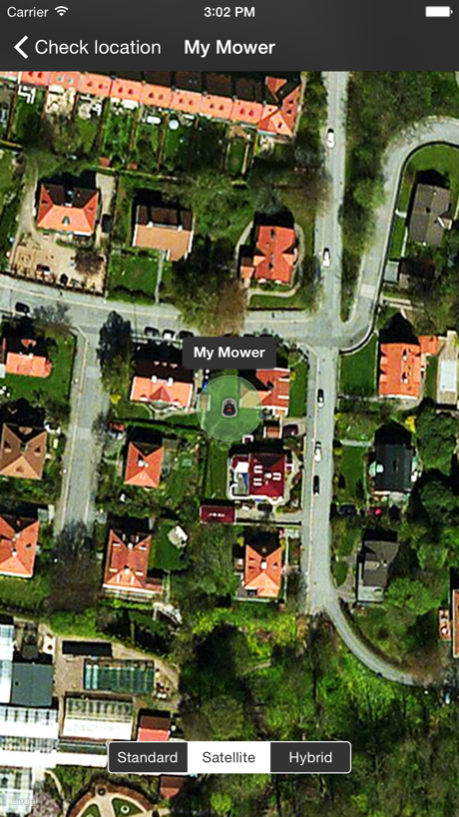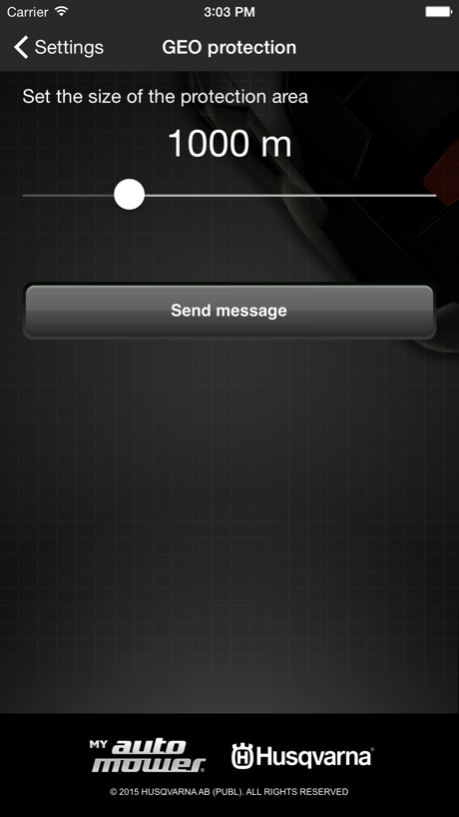My Automower 2.3
Continue to app
Free Version
Publisher Description
My Automower iPhone app is unique and designed specifically to work with a Husqvarna Automower. The application enables an Automower owner to control up to five unique mowers from a distance using their iPhone. Through simple SMS messaging, you can send instructions that will give you complete remote access. The app is also useful for those who don’t own one yet but are interested in learning more of the robotic mowing concept.
Note! The remote functionality requires a GPS communication unit with a SIM card installed by your local dealer. The application does not work together with Automower 330X GPS navigation unit.
More app functionalities:
- Display the location of your Husqvarna Automower on a map
- Use shortcuts to send instructions and take control of your Automower
- Tell your machine when to start mowing
- Tell your Automower when to stop and return for charging
- Set timers
- Check your Automower current status
- Measure the slope of your lawn and advise on suitable models
- FAQ – all the basics you need to know about using and maintaining your Automower
- Helpful videos on how to install and use the product
- Locations of Husqvarna Automower dealers all over the world
- Available Automower accessories
Apr 7, 2015
Version 2.3
This app has been updated by Apple to display the Apple Watch app icon.
- Bugfixes
- GUI Updates for iPhone 6 and iPhone 6+
About My Automower
My Automower is a free app for iOS published in the System Maintenance list of apps, part of System Utilities.
The company that develops My Automower is Husqvarna. The latest version released by its developer is 2.3.
To install My Automower on your iOS device, just click the green Continue To App button above to start the installation process. The app is listed on our website since 2015-04-07 and was downloaded 1 times. We have already checked if the download link is safe, however for your own protection we recommend that you scan the downloaded app with your antivirus. Your antivirus may detect the My Automower as malware if the download link is broken.
How to install My Automower on your iOS device:
- Click on the Continue To App button on our website. This will redirect you to the App Store.
- Once the My Automower is shown in the iTunes listing of your iOS device, you can start its download and installation. Tap on the GET button to the right of the app to start downloading it.
- If you are not logged-in the iOS appstore app, you'll be prompted for your your Apple ID and/or password.
- After My Automower is downloaded, you'll see an INSTALL button to the right. Tap on it to start the actual installation of the iOS app.
- Once installation is finished you can tap on the OPEN button to start it. Its icon will also be added to your device home screen.